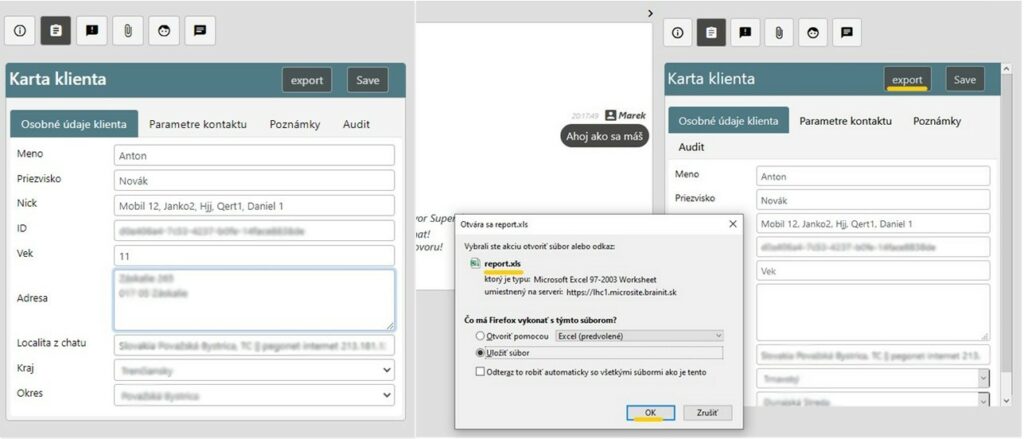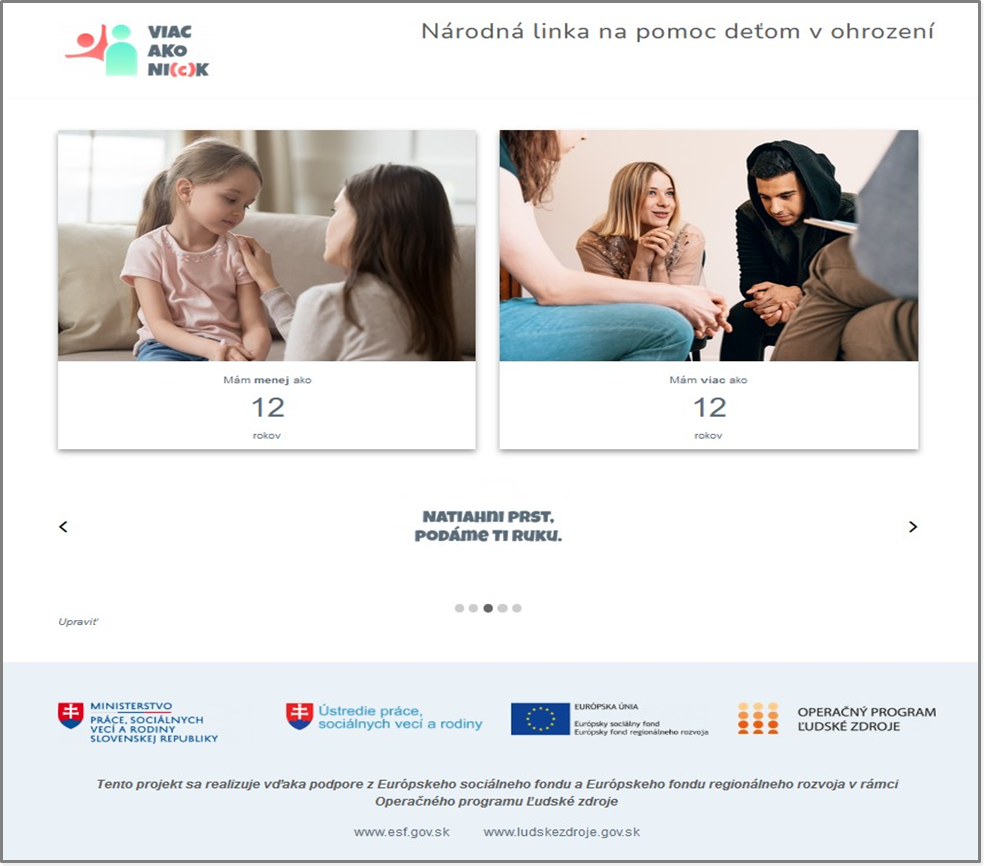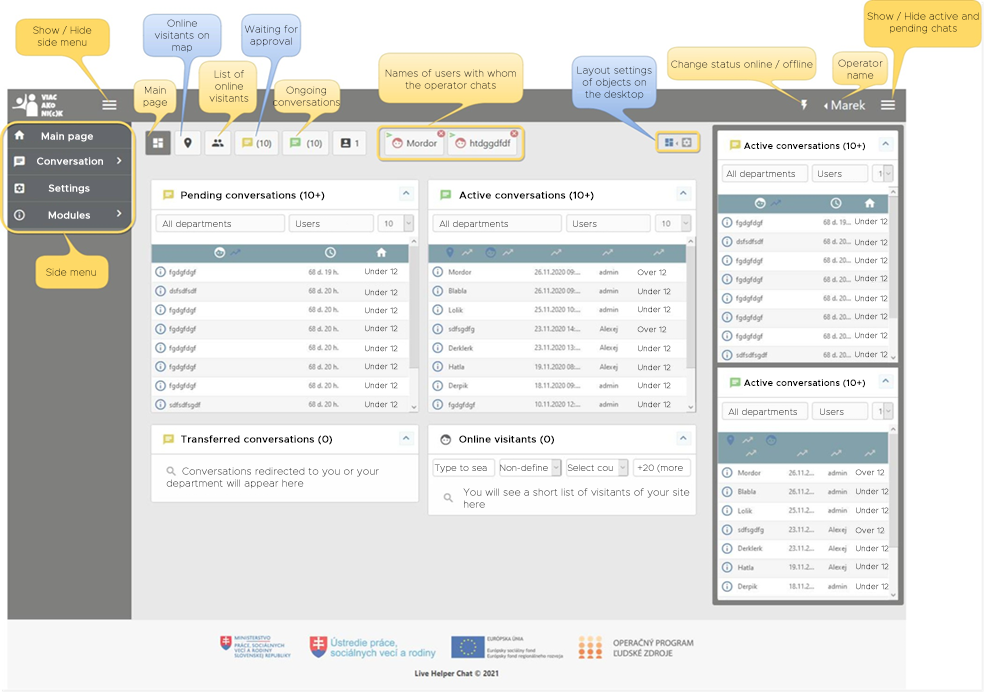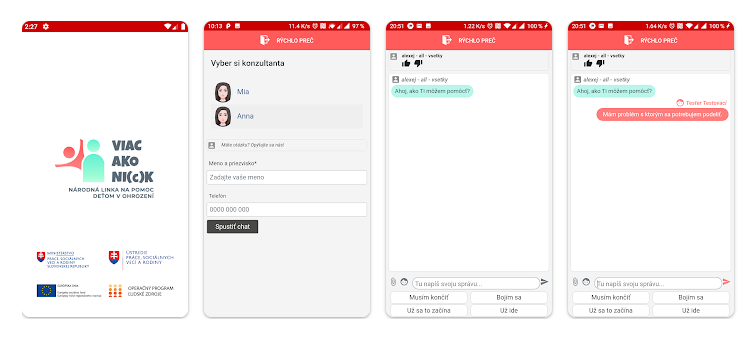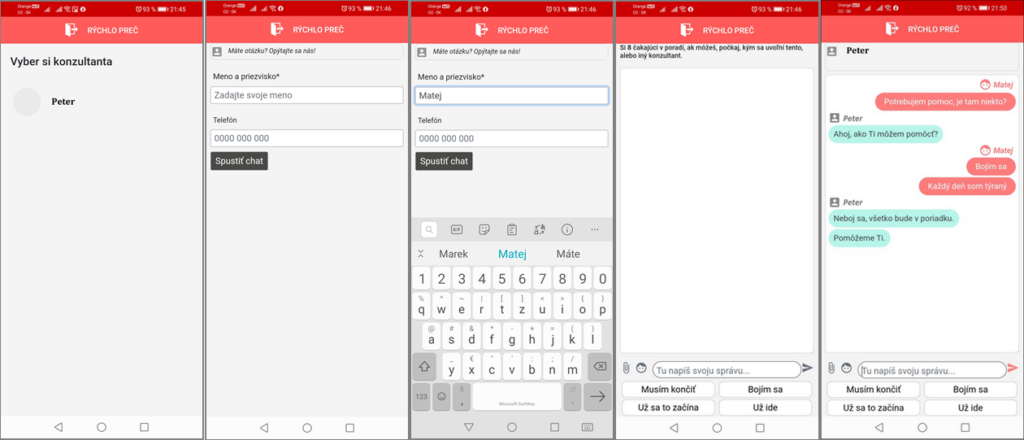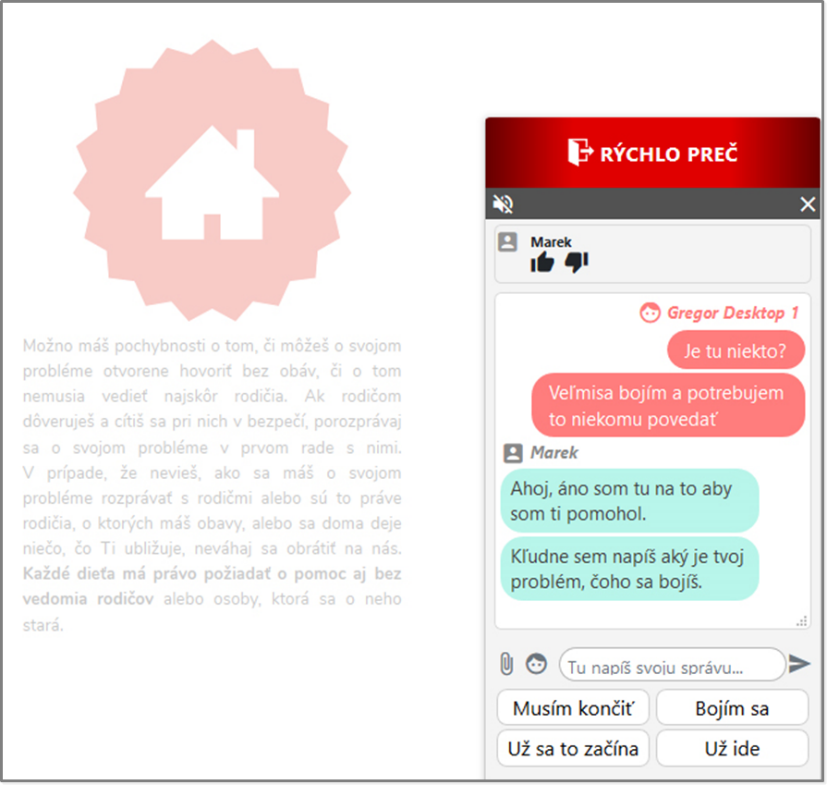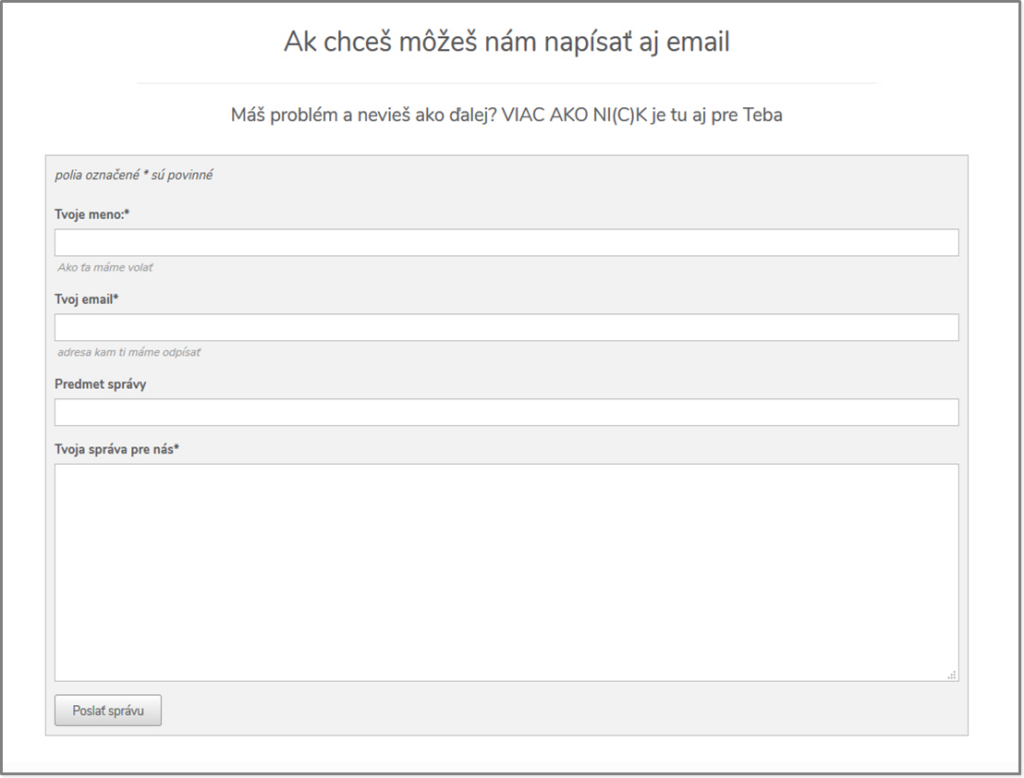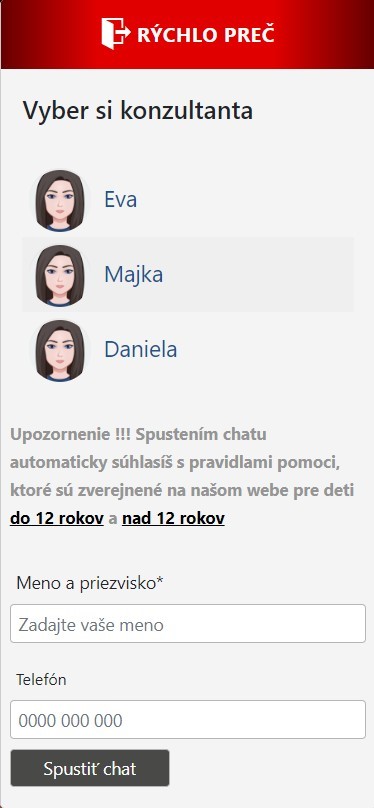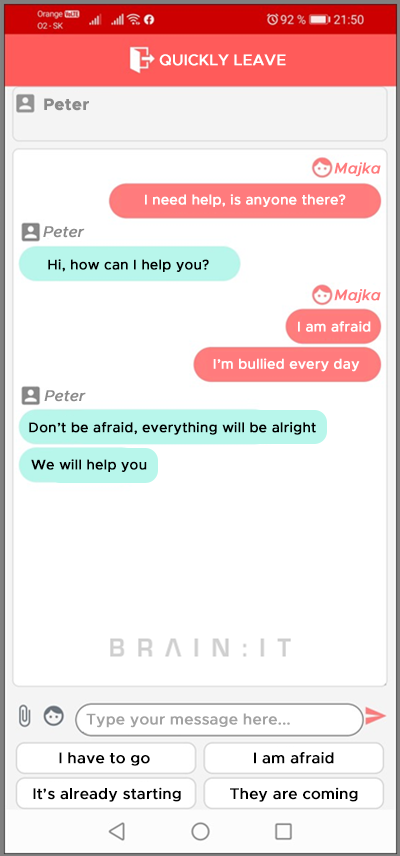Characteristics of the customer
The National Helpline for Children at Risk is an organisation that provides free and anonymous help for children at risk. It is a 24 hour a day, 7 days a week helpline. On this line, children and adolescents can talk to professionals who are ready to provide psychological, legal help and support. The team of professionals is very sensitive to all situations in which a child finds themselves and always tries to provide appropriate advice, support and contacts to other organisations that can help. The National Helpline for Children at Risk is a very important organisation that provides safety and help for children and young people in need and adults where appropriate. They provide help over the phone, but also by email and especially free of charge.
Our challenge and goals
The key objectives of our Brain:IT business included:
- creating an admin interface for consultants in order to communicate online with the client, archiving online communication, keeping client data;
- creating a mobile app for clients in order to communicate anonymously with consultants;
- creation of a WordPress website which, in addition to the possibility to communicate anonymously with consultants, also contains accompanying information about the activities of the National Helpline for Children.
Our solution
Our solution consisted of two parts. We developed a solution for:
1. Consultant – multiple chat windows are available for the consultant, thus keeping a communication overview, see. You can see it in the picture below.
2. Child – in the introduction there is a division available for the child for children under 12 years and for children over 12 years. For the child, in addition to the web interface, a chat tool is also available on mobile. The safety of the child is ensured by a special “Quick Away” button, which immediately ends the chat and deletes the history. The app is available for all iOS and Android mobile phones.
Mobile application
The mobile app and the website have a correct usage procedure, namely:
- The client or child selects an available consultant. The available counsellors will be displayed in the first window.
- The client then fills in one mandatory field with the name – the data does not have to be true. The optional field is a telephone number.
- After entering the details and clicking the “Start Chat” button, the conversation with the consultant will start.
- The client is moved to the chat window, where he/she waits in a waiting list until the consultant accepts him/her and from that moment the conversation starts.
- Mutual communication is initiated, client and consultant messages are colour coded. Below, quick messages are prepared for the client, in case of stress or typing problems.
Website
On the website, the client can access information according to their age category, as the website is divided by age up to 12 years and from 12 years upwards. On the website, there is an option to interact through a chat window similar to a mobile application. In the absence of a consultant, it is also possible to leave an email using the contact form.
Project difficulty
Size
4/6
Financial complexity
4/6
Time complexity
4/6
Complexity
4/6